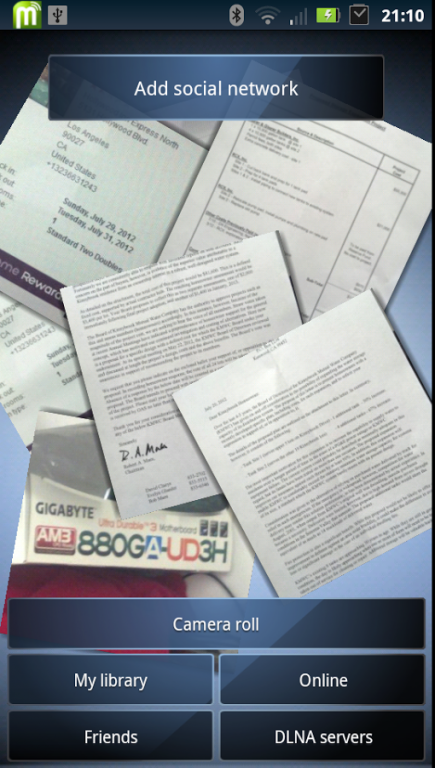Kiosk Print 7
Free Version
Publisher Description
New release of our APP "Kiosk Print" that allows Android OS devices to wirelessly transmit images stored on the device to Minilab Factory's / GenieStar's photo kiosk systems to make photo prints . Android users in the past had to remove memory card or connect a hard wire to send images for printing or storage to CD/ DVDs. The function of the "Kiosk Print" APP is to allow the user to browse the Gallery feature of the Android devices and through the stores' wireless connection send images for printing onto traditional high quality photopaper,compose a photobook, create photo gifts ( t shirts, mousepads, mugs etc) or store them on a CD/DVD. The retail store which has Minilab Factory's / GenieStars photo kiosk software can also receive images wirelessly from Apples idevices through the built in Apples airprint function to make photoprints, gifts, photobooks and burn to storage on CD/DVDs.
Airprint is a trademarked to Apple Inc.
About Kiosk Print
Kiosk Print is a free app for Android published in the Screen Capture list of apps, part of Graphic Apps.
The company that develops Kiosk Print is Minilab Factory USA. The latest version released by its developer is 7.
To install Kiosk Print on your Android device, just click the green Continue To App button above to start the installation process. The app is listed on our website since 2013-10-17 and was downloaded 2 times. We have already checked if the download link is safe, however for your own protection we recommend that you scan the downloaded app with your antivirus. Your antivirus may detect the Kiosk Print as malware as malware if the download link to com.rservice.airprintclientforandroid is broken.
How to install Kiosk Print on your Android device:
- Click on the Continue To App button on our website. This will redirect you to Google Play.
- Once the Kiosk Print is shown in the Google Play listing of your Android device, you can start its download and installation. Tap on the Install button located below the search bar and to the right of the app icon.
- A pop-up window with the permissions required by Kiosk Print will be shown. Click on Accept to continue the process.
- Kiosk Print will be downloaded onto your device, displaying a progress. Once the download completes, the installation will start and you'll get a notification after the installation is finished.